
Cochclear Implant and Hearing Loss Simulator

Hints & Tips

© Emily Fu Foundation

Customized corner frequency for the bandpass filters (.fil)
Format: Each row will have two numbers. Left is the low corner frequency and right is the high corner frequency. Depending on the number of channels, the number of rows should be same as the number of channels. The following shows the customized filters for the 4-channel processor. Analysis and carrier filters have the same format. File name: example.fil 200 800 800 1500 1500 3000 3000 6000Customized MAP for speech processors (.map)
Format as follows: channel_number peak_number analysis_low_cut analysis_high_cut analysis_slope envelope_cut envelope_slope carrier_low_cut carrier_high_cut carrier_slope carrier_type (0/1) File name: example.map 4 4 100 500 48 200 24 100 500 6 0 500 1000 48 200 24 500 1000 6 0 1000 2000 48 20 24 1000 2000 6 1 2000 4000 48 20 24 2000 4000 6 1


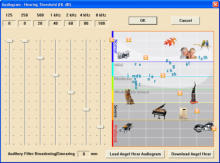
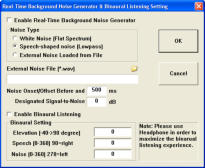
The program can be used to
simulate the sound via cochlear
implant or due to hearing loss.
The selection of cochlear implant
simulation or hearing loss
simulation is determined by the
setting in Step 1. If hearing loss
simuator is selected, then hearing
threshold should be set by clicking
the Audiogram button nearby.
The program can change the
tempo and/or pitch of the existing
or recorded sound in real-time. To
change the tempo (speaking rate)
or pitch, click the “Tempo and
Pitch” in the bottom to enable the
function and set the appropriate
parameters.
The program also allow to
generate noisy speech of the
existing quiet sounds in real-time.
To generate noisy speech, click
the “Background Noise” button in
the button to enable the function
and set the appropriate
parameters. The parameters
include the noise type and the
signal-to-noise ratio etc.

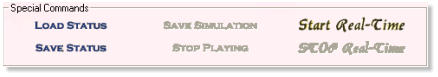
Real-time processing is a fun tool to demonstrate how hearing loss or cochlear implant will affect the real-life
conversation. Real-time processing is easy. Just setup the parameter for the simulation (cochlear implant or
hearing loss), then click the button “Start Real-Time” in the right bottom of the program. If you want to stop
the real-time processing, simply click the button “Stop Real-Time” button.

This video is to show how to use AngelSim: a versatile cochlear implant and hearing aid simulator. The program
allows the user to load, download, and record various speech and music signals and process the signals
according to the vocoder processing parameters and hearing thresholds. The program also can generate noisy
speech real time based on the clean speech and desired signal-to-noise ration as well as the noise type. The
program can simulate various types of cochlear implants, including bilateral and bimodal cochlear implant
processing. AngelSim also can simulate the speech signal due to different amount of hearing loss according to
the audiogram.
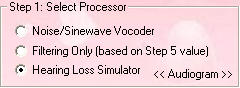
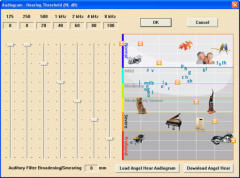





It is very straightforward to simulate hearing loss with a specific
audiogram. Here is the step;
Step 1: Run “AngelSim
TM
” program.
Step 2: After the program is running, Select “Hearing Loss Simulator”
Processing;
Step 3: Clicking <<Audiogram>> button to set the hearing thresholds in
seven different pure tone freuqnecies (ranging 125 Hz - 8000 Hz). A
figure also shows how the hearing loss will affect different sounds,
including speech signals in the so-called “speech banana”.
Step 4a (offline processing): Load the speech signals or sounds you
want to process, or click the blue button to record your own voice.
Step 4b (real-time processing): Click the “Start Real-Time” button to
start the real-time simulation. The computer will record your original
voice but the speaker of the computer will play the degraded speech
signals.
Step 5 (offline processing): Click the “Start Simulation” button in the right
to process the loaded signal. Then click the “Play Simulated Sound” to
listen to the degraded speech signals due to the specfied hearing loss.








